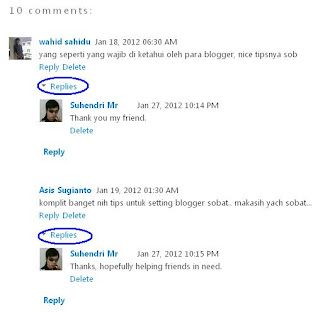Congratulations for your activities and Salam see again with Suhendri Tips. Here I will try to share tips about the commentary, custom setting in the template that is used to add interest and more optimal functioning well when done. Given the importance of the present reply to some comments on your blog, these tips are suitable for you, the Create Thread Reply Comments Blogger.
1. Sign blogger.com or draft.blogger.com
2. Select a template ->> Backup template ->> Edit HTML ->> procced ->> Checklist "Expand Widget Templates"
3. Press Ctrl+F to find quickly the following code
Replace with:
4. Save the template.
Remarks: Usually <b:include code data='post' name='comments'/> there are two codes, so .. watch carefully the following code
- The first code:
- The second Code:
To select the second above code and remove the code <b:include data='post' name='comments'/> then replace the code in step No. 3. completed safely enjoy.
Create Thread Reply Comments Blogger
Support Edit Custom Templates To Design
Steps that need your attention before you proceed further is how to set custom HTML template of your blog, a place where you can perform other additional exciting features that have not been obtained on the default template of your blog, see how below.1. Sign blogger.com or draft.blogger.com
2. Select a template ->> Backup template ->> Edit HTML ->> procced ->> Checklist "Expand Widget Templates"
3. Press Ctrl+F to find quickly the following code
<b:include data='post' name='comments'/>
Replace with:
<b:if cond='data:post.showThreadedComments'>
<b:include data='post' name='threaded_comments'/>
<b:else/>
<b:include data='post' name='comments'/>
</ b: if>
4. Save the template.
Remarks: Usually <b:include code data='post' name='comments'/> there are two codes, so .. watch carefully the following code
- The first code:
<b:if cond='data:blog.pageType == "static_page"'>
<b:include data='post' name='comments'/>
- The second Code:
<b:if cond='data:blog.pageType == "item"'>
<b:include data='post' name='comments'/>
To select the second above code and remove the code <b:include data='post' name='comments'/> then replace the code in step No. 3. completed safely enjoy.